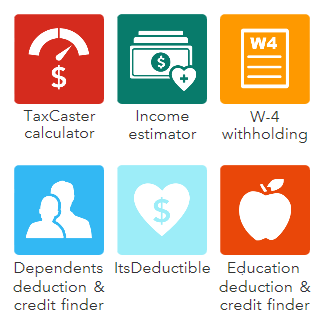TurboTax
PC Desktop Software
2023 - 2024
Download or CD Installation
The differences between TurboTax Online Tax Preparation and TurboTax PC Installed Desktop Software from a features and ability standpoint is minimal, they are virtually the same product. However, there are advantages to each of them that the other does not offer, and the differences can be the determining factor on which one you should choose.
With TurboTax Desktop Software you install the program on your computer. The advantage that can be had with this format is that you can work on your income tax return without being connected to the internet. Some would argue that this is far more secure, but technically online preparation is done over a secure connection so the difference in security is kept to a minimal risk. Fact is, this is rarely a consideration factor.
TurboTax Software Editions Available For PC Installation
- TurboTax Basic Software Version
- TurboTax Deluxe Software Version
- TurboTax Premier Software Version
- TurboTax Home and Business Version
- TurboTax Business Software Version
TurboTax Desktop Software License Agreement
TurboTax Desktop tax software is installed from a software CD, or a download when purchased online. There is always a slight chance that the installation may not work, because of incompatibilities with other software that may already be installed on your computer, or with your computers hardware. While the chance of this happening is very small, troubleshooting problems with tax software installations can be quite a challenge due to the fact that everyone's computer system and installed software varies.
How to Install Your TurboTax Software
Installing your Turbo Tax Software is easier then you think. However, TurboTax can NOT be installed on a removable thumb drive or flash drive, it must be installed on your hard drive. To install TurboTax Software, follow the procedure below.
- Close any open browser windows and programs.
- Temporarily disable your antivirus software and firewall.
- Install your TurboTax Software
Option 1
(Download Your TurboTax Software) and save it to your desktop.
Double-click the TurboTax download icon on your desktop.
Option 2
(CD software) Insert the TurboTax CD into your computer's CD drive. The installation process should start automatically, but if it doesn't:
A: Click Start, then click All Programs, click Accessories, and finally, click Run.
B: Click Browse, navigate to TurboTax CD on CD/DVD/RW drive (usually Drive D).
C: Double-click the setup.exe file.
D: Click OK to launch the installer. - Follow the on-screen instructions to finish installing TurboTax.
- Re-enable the firewall and virus-detection software you turned off in Step 2.
When you're finished with your federal tax return and ready to work on your state tax return.
TurboTax will walk you through the TurboTax State Tax Software download and installation process.
TurboTax Deluxe >
TurboTax Deluxe Tax Software is the most popular and widely used edition downloaded due to the fact that it fits the common household taxpayer the best.
TurboTax Deluxe covers homeowner tax breaks as well as extensive individual and family tax deduction support.
How to Perform TurboTax Tax Software Updates:
TurboTax Desktop tax software versions will automatically checks for updates, or prompt you to check for updates. It does this fairly often, especially if our government is still negotiating new tax laws or tax law changes as a new tax seasons arrives. Updates are necessary due to the fact that TurboTax develops their annual income tax software editions to make them available each year before the IRS has finalized any new income tax codes, or changes to existing ones. Releasing the tax software early allows tax filers to get started early in the year on preparing their income tax return.
While the TurboTax tax software updates in general go very smoothly, there is a chance that an update may conflict with some other program that is installed on your computer, prompting you to contact technical support.
TurboTax Software Technical Support
PHONE: Turbo Tax (Intuit) technical support phone # 1-888-777-3303
I did not press or say anything and was connected with a representative almost immediately
following the automated system. I think pushing buttons can take longer.
INTERNET: Connecting with TurboTax Support on the Internet
Trying to Contact or Reach the TurboTax Support Telephone Number?
This is the "How to" contact Turbo Tax:
https://turbotax.intuit.com/support/go/GEN12151
This is the page to input your personal information. Click the link below and enter your question. Then, you will scroll down and be given the option to either Chat or Call in and talk to someone in the correct department to help you out.
https://turbotax.intuit.com/support/contact/
https://support.turbotax.intuit.com/contact/
While TurboTax desktop tax software provides the best control over your income tax data by keeping all information stored locally on your personal computer, if you don't use good antivirus and firewall software and keep it fully updated, you may run the risk of having your computer - along with all your tax data and personal information - hacked into.
TurboTax Tax Data Storage / Desktop Tax Software
Your TurboTax Desktop Tax Software saves your information in a data file until it is deleted. Desktop tax software users should check the settings in the software to be sure that your data is backed up automatically and frequently.
Tax preparation work is saved when the software closes. I would not use your hard drive as the only place tax data files are backed up to. If the drive fails, you'll loose it all.